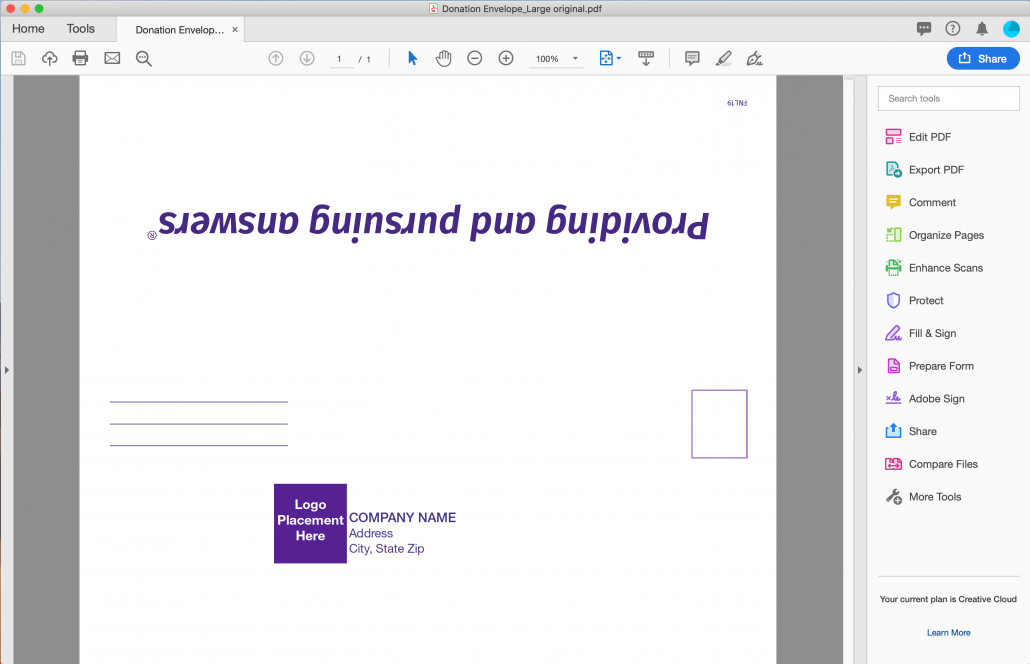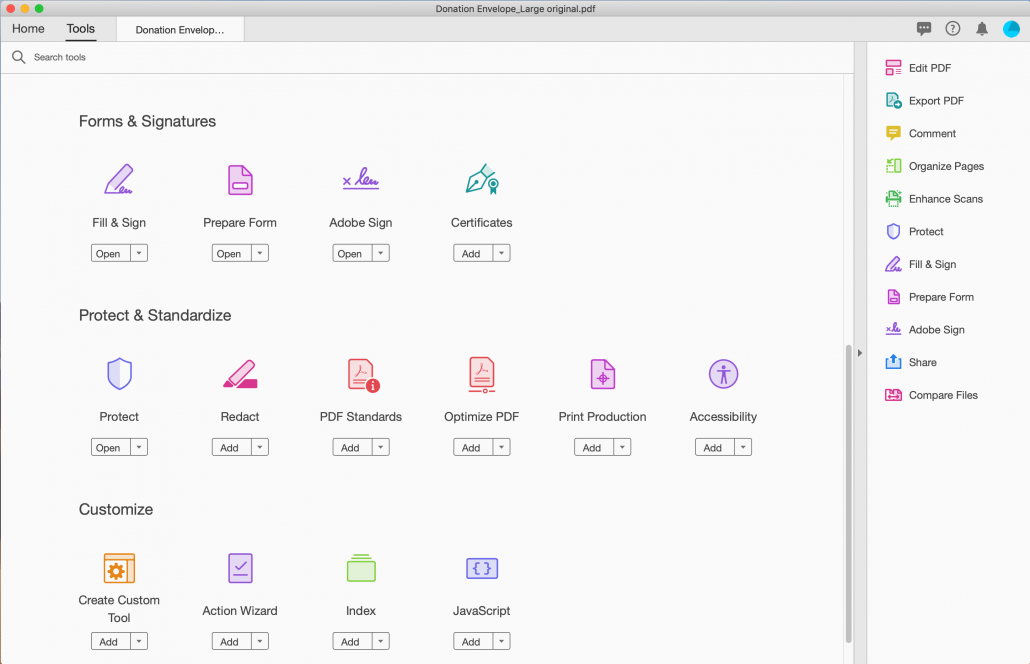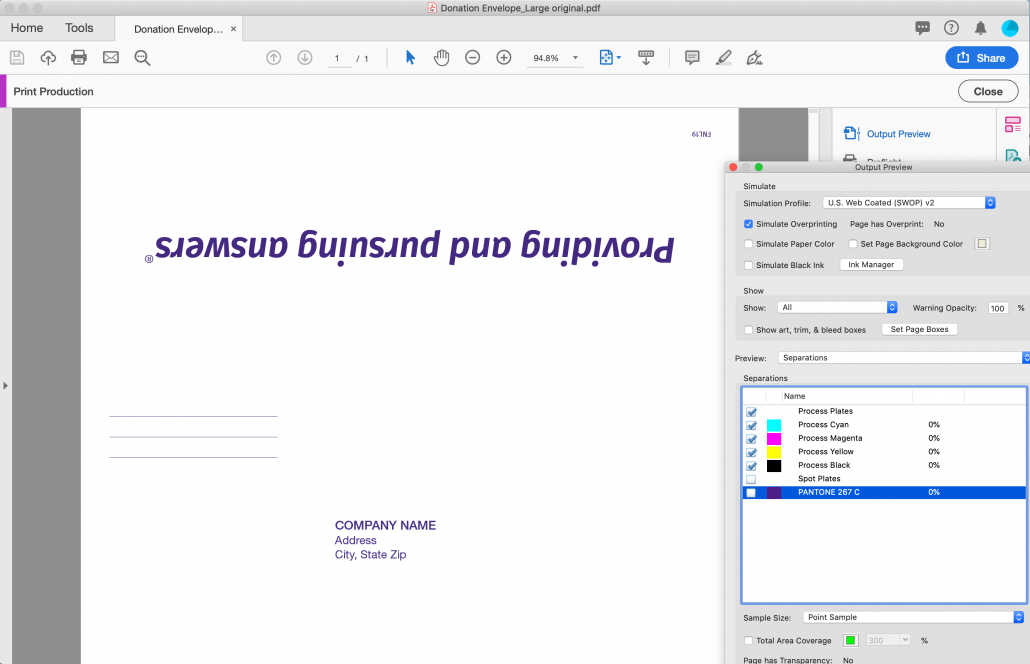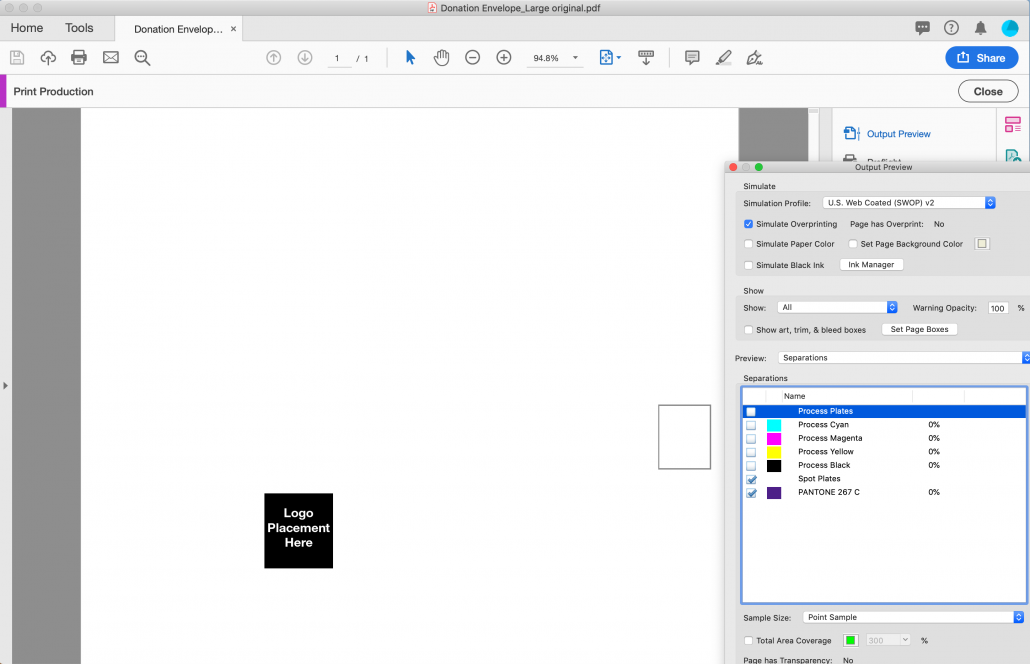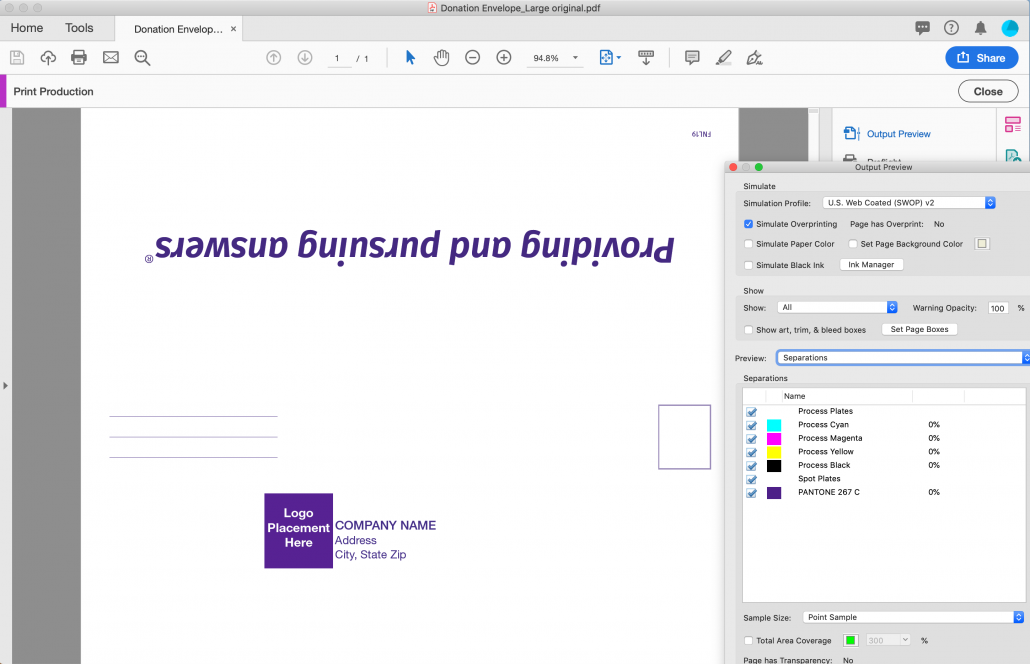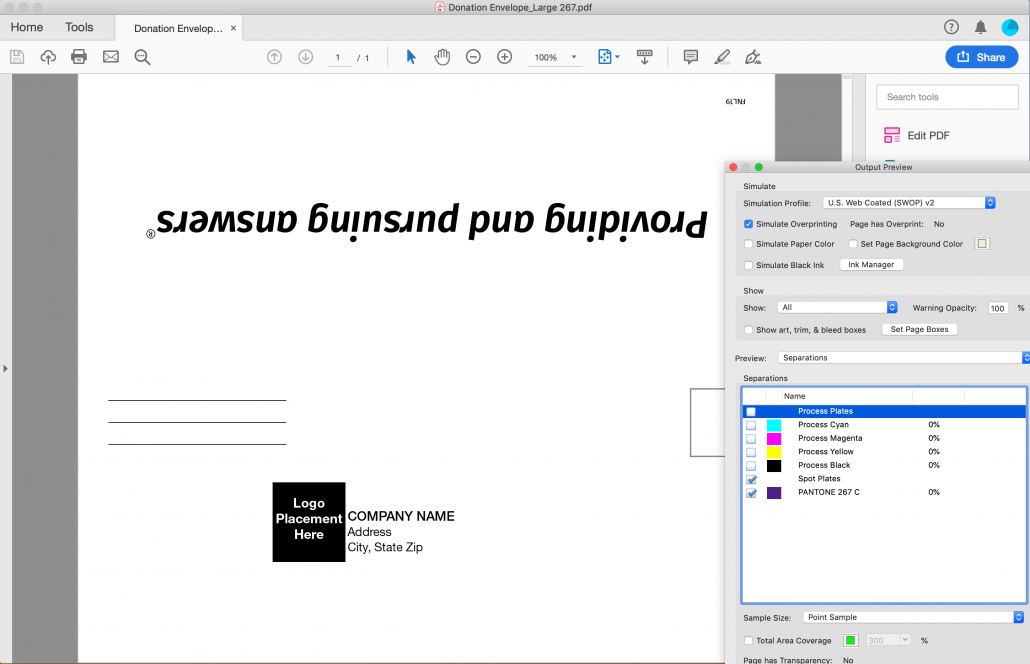Previewing Color Separations
How to Preview Color Separations using the Acrobat Output Preview tool?
Did you ever need to confirm a color in a pdf? Checking colors is a very important step ensuring the printing will be correct. A pdf sent to a printer should be CMYK. But what happens if the color should be a PMS color?
This month we’re going to show you how to preview colors in Acrobat.
To do this open your pdf in Acrobat. After opening the pdf we need to confirm that the colors are what they need to be. Next we open output preview by either opening the tools pallet and scrolling down to print production and clicking on the output preview. Another way is to do a search in the search tools. Typing output preview will also bring it up.
From here we can view colors by turning colors on and off individually.
In the pictures below turning off the PMS color reveals that only some of the art is PMS 267. This will need to be converted to the PMS in order to print correctly in one color.
In the updated picture all of the art has been corrected to one PMS color.
Look for more tips every month at the Schneider Graphics website blog, schneider-graphics.com or if you need help give us a call at 847-550-4310.